Technical SEO is one of the most important tools for a website promotion on the Internet. Is SEO worth the money? Technical SEO allows you to optimize site content so that it maximally meets the requirements of search engines such as Google and Yahoo.

Although quality content itself is also important, the proper implementation of technical SEO will be the basis for further new website SEO promotion. But before we begin to understand the subtleties of online promotion, let us figure out what technical SEO is, what it’s based on and how it works.
H1 and Meta and Alt Tags Optimization
Meta tags SEO is both text visible on the website page and part of the HTML software code. Tags are an important element; they are among the first to be checked for technical SEO audits. It’s up to them how your site will be quoted by search engines.
Here are the main HTML tags that you need to pay attention to first:
- Title
- Description
- Title H1
- Alt tag
SEO page title (title tag) is the title for the page of the site that will be displayed in the browser and in the list of search engines. This is the main parameter that search robots evaluate when searching for pages to be issued. How high the page will be displayed in the search results depends primarily on the title tag. The optimal size of the title is up to 70 characters, otherwise, it will be cropped in SERP.
The meta description is the description of the page, which is displayed in the list under the title. The description does not so much affect the ranking of the page by robots, but this is the first (after the title) that the user sees, viewing the search results. The number of transitions to the page (clicks) depends on how succinctly and competently the description is written.
H1 tag SEO – this is the main title, which is displayed after opening the page. It must be organic, understandable, and relevant within the meaning of the page content. H1 must also include keywords – this is important for ranking. Title and H1 can be the same, but SEO best practices show that it is optimal to make them different, as they perform different tasks.
The alt tag is an additional description of images placed on the page for search engines. Creating the right alt tags is an integral part of any professional SEO audit checklist because this also determines the page ranking by search robots.
Website Speed Optimization
Website speed SEO is the speed parameter for a full load of your page. The faster the load, the better. First, the website speed test SEO is conducted by search engines. What are the most common issues for on-page SEO ranking? If a page takes too long to load, or users often have a download failure, Google may downgrade your page rankings in search results. In addition, many users simply do not want to wait for the page to load for 5-10 seconds, and they will leave the site.
To avoid such problems, it is recommended to check the page loading speed no less than the usual technical SEO audit. This can be done using website speed checker such as Page Speed Tool, WebPageTest, etc. First of all, you should pay attention to the size of images and plug-ins and their number – it is these “heavy” elements that overload the page, which leads to a drop in download speed. The speed may also depend on the hosting and a number of other factors.
Preferred Domain Specification
The choice of a domain name is very important both from the point of optimization and from the point of view of the site image. When choosing an SEO domain name, you need to consider a number of factors:
- Domain level – second-level domains are much easier to promote.
- The choice of a domain zone – depending on the direction of the site, it can be territorial (.us, .uk etc) or semantic (.com, .biz, .info) binding.
- The name of the site should not be long (preferably no more than 12 characters).
- The presence of a keyword in the title is a big plus for domain SEO.
Previously, the use of www in the domain name was the norm. Now www does not matter much, it may be in the title, or it may not be. However, when creating additional pages for a site, it is very important to remember whether you originally used www or not. The confusion in this question does duplicate content affect SEO, which will negatively affect the site ranking.
Optimization of robots.txt
To effectively optimize the site, you need to understand what robots txt is and work with this file. Robots.txt is a text file that provides important information for search robots that scan the Internet. It is located at the root of the website and gives search robots instructions, in particular, what information on the site should be indexed, and what should not. For example, you can close important system information of the site, personal data of users, etc., from being indexed.
How long will it take Google to index my site? Robots txt SEO helps search robots immediately begin to index the information that is intended for users and is aimed at attracting them. Robots txt optimization includes checking and testing this file – this can be done through the Google Search Console.
Implementing Structured Data Markup
How do I get Google to index my file? Schema.org is a network semantic markup standard created jointly by Google, Bing Yandex, and Yahoo! in the summer of 2011. Schema helps to structure information for search engines. Adding Schema markup improves page position in search results by enhancing Google rich snippets.
The structured data tool will help increase the level of traffic, CTR, and the scanning features of your site. But, as the results of a technical SEO audit show, the main benefit of such tools is that they make snippets more attractive to users, which increases the number of clicks to the site.
UX Optimization
It may seem that technical SEO elements and keyword saturation are all that is needed to promote a website. In fact, however, UX is also important. SEO and user experience are equally important for successful website promotion. Why is user experience important? It depends on the UX, and how long the user is delayed on the site. This, in turn, affects the rating.
Users like when the site has easy navigation, UX keywords, and readable content. When texts are saturated with keywords, this annoys users and entails a large number of failures. The number of failures is an important point of the SEO audit checklist. If there are too many failures, then it is necessary to put more emphasis on UX design, and not on SEO design.
Canonical URL setup
Even when you go to a new SEO website, you can accidentally provoke a duplicate page. As a result, two identical pages belonging to your site will appear on the Internet. This can adversely affect both the ranking of the pages themselves in the search results and the rating of the site as a whole.
To avoid this, you must specify one of the canonical URL pages. To do this, you must turn on the rel = canonical tag on the selected page, after which the robots will display it in the search results. After accepting the canonical URL definition, you simply remove the rel canonical link from one page and add it to another. Tracking canonical SEO is one of the simplest tasks of a technical SEO audit, but you cannot forget about it.
Optimizing 404 Error Pages
A 404 error happens when the user tries to go to the page where the necessary content is currently missing. More precisely, at this moment the user sees the error message 404. The very circumstance arises from the fact that the page can be deleted, moved to another category, or it can simply change the link.
The error 404 SEO message often annoys users, so you need to take measures so that this happens as little as possible. To do this, you should periodically check the site for such errors (for example, during regular technical SEO audits). This can be done using the Google Search Console or a specialized third-party program.
When damaged pages are found, how to remove a 404 error? Most often, this error occurs due to “broken” links, respectively, it is necessary to make edits. This can also be done with the help of special programs. Determining how to fix 404 errors on the website and solving other similar problems, the webmaster begins to understand what technical SEO is and how it works.
Sitemap.xml Setup and Optimization
When dealing with new website SEO issues, you cannot miss such an important element as a site map. What is sitemap XML? A site map is a list of available site pages for users and search engines.
The presence of a site map is necessary even if you already have good navigation through the pages. In terms of technical SEO, site maps have the following advantages:
- Improve the visibility of a site for search engines and ensure its quick indexing.
- Inform search robots about all changes to the site.
- Help with the index of sites with a large amount of information and pages that are not very well structured or not linked by links.
How to check if a website has an XML sitemap? The easiest way is to check domain.com/sitemap.xml or log in to the Google Search Console. If there is no site map, you need to add it.
How to create sitemap XML? There are several ways. For example, this can be done using the Google plugin XML sitemap. The plugin automatically creates a sitemap for the existing site immediately after installation. You can edit the map through “Settings – XML Sitemaps”.
It is important to understand the difference between XML and HTML sitemaps. If the first is for search engines, the second helps users navigate the site. SEO audit checklist requires, first of all, the availability of an XML sitemap, however, HTML can also be used.
SSL Certificate Implementation
Recently, it has become known that the presence of an SSL certificate has a positive effect on the site rating. What is the importance of the SSL certificate for the website? An SSL certificate (Secure Sockets Layer) provides users with a secure HTTPS connection instead of an insecure HTTP. HTTPS SEO impacts the coordination of the code when connecting so that such a connection is much more difficult to crack or interrupt.
To create a Google SEO HTTPS you need to get an SSL SEO code. This is easier to do when launching a new website SEO. This can also be done for an already existing site — you need to make changes to the certificate on the server, back up the old certificate and add a new one, and then restart the server.
Proper Internal Linking Setup (Silo Content)
SEO Siloing is a powerful tool for a technical SEO site. After the site is filled with content, it is important to organize the internal linking SEO. SEO internal linking strategy gives two advantages at once. Firstly, internal linking SEO helps search engine robots to crawl a site, which improves its ranking. Secondly, one way SEO links improve the usability of the site. Internal links and SEO are important parts of linking setup.
Proper Pagination Setup
HTML pagination is page numbering. Pagination is entered if there is too much information in the section to place everything on one page.
From the point of view of the UX pagination, it is not always convenient – it may be easier for the user to endlessly scroll the mouse wheel, loading new information, than turning the pages. However, SEO friendly infinite scroll is not always optimal for search robots. When there are many pages, it’s easier for them to crawl content and index the most relevant pages.
Since March 2019, Google has ceased to take into account the tags “rel = prev / next”, but they are still relevant when working with Bing. When pagination also needs to pay attention to the possible duplication of pages – in solving this problem will help tag “rel = canonical”, which we wrote earlier.
Set up Tracking Tools Setup Everything Via Google Tag Manager
While working with the site it is important to be able to control, analyze and make the necessary changes in many different aspects. In this task, webmaster help tools such as Google Tag Manager. What is Google Tag Manager? GTM is a service that simplifies the use of third-party service codes on sites or applications. Thanks to Tag Manager, a webmaster only needs to add a container or master code to the site once, after which you can manage it using tags. Tags can be used for a variety of tasks, including, managing information, tracking the SEO ranking, SEO tracking metrics, etc.
Google Analytics
One of the most popular SEO measurement tools is Google Analytics. Using Google Analytics for SEO allows you to track all possible parameters of activity on the site, analyze them and organize an optimization program based on the data obtained. The most important data that can be obtained with GA is the new generation of traffic, lead generation costs, etc.
Google Search Console
The Google Search Console is a powerful tool for getting important information about a site, checking it for errors, and increasing its visibility in search results. For a novice webmaster, this tool may seem complicated, and many are wondering how to set up Google Search Console and how to work with it. However, over time, the console interface becomes clear and familiar, working with it does not take much time, and the benefits of its use are difficult to overestimate.
Heat Map Software
Website Heat Map is a report on user activity, which shows which sections of the site are more interesting to visitors and which are less interesting. The most popular Heat Map Software: Hotjar, Lucky Orange, Smart Look, etc.
Social Media Pixel setup
Social Media Tracking Pixels are used to collect data from social networks such as Facebook. This information helps to assess the target audience and create effective campaigns in social networks, as well as to remarketing people who are already interested in the site.
Fixing DNS, Server, Not Followed, Robots, etc.; Errors that May Occur During Google Crawling
What is the difference between crawling and indexing in SEO? DNS errors and other errors that occur can spoil both the users’ mood and the search engine rating. That is why it is necessary to be able to quickly solve such problems, and the task of checking my site for errors should be in the SEO audit checklist of each webmaster.
DNS error means that Googlebot cannot contact the site’s DNS server. This may be due to routing problems or because the server is currently unavailable. But how to fix the DNS server? The easiest way is to contact the provider. You can also do this yourself using DNS troubleshooting tools such as nslookup, dig, etc (you can work with them through the command line).

Another common error is error 500. This is an internal server error that occurs when the server cannot process the request. All errors in the range of 500-599 mean that the source of the problem is on the site and concerns the operation of the server. For example, users often have the question: what is 502 error on Google? This is just an error from this category, which means that when loading the page there was a problem on the side of the proxy server, DNS server, or hosting server.
Image Compression and Alt Tags
Images are an important part of any webpage, and SEO best practices also include their optimization.
There are at least two important reasons to take a responsible approach to work with pictures on the site:
- Most often images, not text, attract the user’s attention, and according to them, site visitors decide whether they like to be on it.
- Correctly chosen images, small in size and with optimized image title attribute are “liked” by search robots, and due to this, the site rating is increased.
In order to optimize the image in accordance with SEO recommendations, it is necessary to reduce its size. In addition, an image alt tag, or an alternative description of the image, is important. Image alt text is given to the user when the image cannot be uploaded; in addition, search robots rank the page with the image according to it. That is why with alt tags definition it is necessary to use keywords that correspond to the content of the image and page – this increases the chances of a high ranking.
Security Plugin Setup
WordPress is a popular and easy-to-use CMS, which is why a lot of novice webmasters choose it. The issue of WP security is very important even at the beginning of the site development. That is why many are wondering what is the best WordPress security plugin?
At the moment, one of the most popular is the Sucuri Security WordPress Plugin. An application that includes Auditing, Malware Scanner, and Security Hardening has been downloaded more than half a million times. The plugin is available in free and paid versions. For most sites, the free version will be quite enough – it includes a web application firewall and is perfect for protecting the site.
Another popular WordPress security plugin is IThemes. It includes a security panel for the site and also offers detailed security level reports.
Browser Caching
Caching is a way to store parts of files from a site on a user’s computer. On the Internet, many people ask what the caching process is doing, what does the cache time mean, and what are cached images and files?
It’s pretty simple. Cached images and files are the files that remain in the cache of the local computer. Suppose a user visits your site frequently, you can leave the logo and some design elements of the main page in the cache of his computer. Due to this, his computer will not have to download these files every time, the site loading time will generally speed up, and this will positively affect the page rank in search engines.
There are two methods of file caching – Expires headers and HTML Cache-Control headers. Both of these methods are implemented through the leverage browser caching htaccess, by adding code to the .htaccess file.
Caching time is the time that the files will be stored in the cache. If we are talking about files like site logos and other similar ones, then SEO best practices recommend setting the time for at least a month, or even a year. For other files, rock is most often set from a week to a month.
Fixing Duplicate Content Issues if They Occur
Duplicate content SEO is content that is not immediately a few pages on the site. On the new website SEO, duplication of content is a rather rare phenomenon, but the longer the site exists, the more duplicate content accumulates on it. Duplicate content issues lead to the fact that search robots do not know which page to consider the main one, and this negatively affects the ranking of all pages in duplicate content.
To solve this problem, a redirect 301 will be a useful feature – that is, redirecting from a duplicate page to the original one. Also, do not forget about the already mentioned link rel canonical – it will allow you to set the main page that will be optimal. With the help of the “noindex, follow” meta tag, you can exclude a page from the search results, if necessary for the purposes of technical SEO.
301 Redirects Check and Setup if Required
Using the redirect web page, you can redirect a user from one URL to another URL. 301 redirect allows, by activating redirection, to redirect up to 99% of the rating from one page of the site to another.
It is very simple to redirect traffic within one site; it is somewhat more difficult to organize a website redirecting to another site. However, it is necessary, for example, when moving a site to another domain. In this case, you must select “a redirection to a URL”, in the “redirect to:” field enter the address of the new domain. To create a permanent redirect for the URL, you need to select the “A permanent redirection for this source” function.
Proper Breadcrumbs Implementation
Breadcrumbs SEO allows you to create a chain of user promotion on the site, so that the user can always return to the previous page, or take a few steps back at once. Breadcrumbs are useful for both the UX site and SEO.
Benefits of UX:
- Tells the user where the resource is located
- Makes clear the structure and layout of pages
- Visually demonstrates the structure of the resource
- Helps you navigate between higher or lower levels of nesting, without having to click the “Forward” or “Back” buttons in the browser.
Breadcrumbs and SEO:
- Allows you to make a link with other pages of the site
- Facilitates navigation and due to this increases the indicators of behavioral metrics: visiting time, viewing depth
- Tidies the appearance of the snippet in the issue, provided that you have performed the microdata markup
How to create dynamic breadcrumbs using PHP? There are several basic rules that are also relevant when creating breadcrumbs HTML. These points must be checked with a technical SEO audit:
- Breadcrumbs should not be on the main page. It turns out that if you put a link to the page on the page itself. This will adversely affect the ranking.
- The last clickable link in the chain should be the previous page, otherwise, you will also duplicate the link, as is the case with breadcrumbs on the main page.
- Navigation elements should be clearly visible to users. The text should contrast with the background, and position the elements preferably at the top of the page.
- Google has a feature that allows you to display the navigation chains of your site in search results. For this, you need to make a microdata layout. This is convenient because the user immediately sees the structure of your site.
Headers Hierarchy (h1 → h2 → h3 → h4 → h5→ h6, etc)
Headings are used to indicating the title hierarchy and clarity of the page structure for the user. There are six levels of headings: H1, H2, H3 … H6. If the logical header structure itself is created more for users, then the presence of keywords in the headers directly affects the rating, therefore, it is an integral part of the SEO audit checklist.
Any page should always start with a heading tag. What is a heading tag? It’s the H1 tag, the main page title. It is followed by H2, H3, etc. The structure should always be consistent, there should be no doubt where to start the page: H1 vs H2? Likewise, it is necessary to maintain the hierarchy and to prevent the occurrence of H3 immediately after H1. The presence of small headers from H3 to H6 is not necessary, but H1 and H2 must be present to increase page ranking.
Responsive Design, Mobile Friendliness, Optimization for Mobile-First Indexing
In 2018, more than half of the visits to the Internet were made from mobile devices, and the trend of mobile popularity continues. In this regard, many masters wonder what is technical SEO for mobiles and what measures should be taken in order to rank highly in mobile-first indexing.
The fact that mobile SEO and design are necessary for any site is a fact. But there are several options for how to implement a mobile version of the page:
- Creating a separate mobile version. When entering from a mobile device, the user will be redirected to a subdomain, where everything will be sharpened by mobile SEO optimization. The advantage of this option is that this version will be convenient for users, the site will load quickly, and it is easy to make changes to it without touching the main version. In addition, individual mobile versions are well quoted in Google mobile index. Cons – possible duplication of the URL and the appearance of an error 404.
- Mobile responsive design. In this case, the site will be the same, and the page will be adapted to fit the screen using CSS. The advantage of this option is the ease of implementation and the ability to save one URL. Minus – a slow loading site due to the need to handle additional scripts and styles.
- Dynamic display. Both versions of the site are on the same URL, but a separate template opens for mobiles. Plus – creating templates for each type of device will work quickly. Minus – on rare types of devices for which there is no separate template, it will open with errors.
When developing a mobile version, as well as for the main web page, it is necessary to maintain the balance of mobile-friendly vs mobile-optimized – a bias to either side can lead to a drop in the site rating.
Keyword Cannibalization Audit
Keyword cannibalization audit – an incomprehensible term that can be confusing to many novice marketers. To explain it, let’s imagine that you have a website for the sale of furniture, which has existed for several years. In 2012, you published an article that showed which furniture is best to use in the interior of a loft. And in 2018, you again published an article on how to make an interior in a loft-style, but with new models of furniture. For these two articles, you used duplicate keywords, but the first article was more voluminous and contained more pictures so it will be higher in the search than the article published in 2018. For you, as the owner of the site, it is more important than the article with relevant furniture to be the first in search and not the one that was written in 2012. The potential problem you are facing is keyword cannibalization.

Already at the very beginning of the creation of the site, it is necessary to pay attention to the Keyword cannibalization problem and, in order that this does not arise in the future, do the following:
- Create a semantic site core
- Create clear sections and subsections for articles
- Ensure that the title and description are not repeated in the articles
How to check keyword cannibalization:
- Find the most relevant keywords on your site.
- Upload these keywords to the Keyword Cannibalization Finder Tool.
- Solve the problem.
De-Optimisation
Analyze all your content, highlight those articles that are already irrelevant or becoming irrelevant, and remove the related keywords. You can remove links with anchors that also contain an unwanted keyword.
Merge the pages
If you consider that the two articles contain useful information and it is sufficiently difficult to choose the more relevant of the two, then you can request to merge your duplicate pages. This can be done by redirecting through 301 to a new URL.
Broken Internal Links Check
Broken internal links are hyperlinks, to which there is no access, and in another example, another 404 error is not found.
- The reasons:
- The internal page has been deleted or moved.
- The page does not exist.
- Error in the address.
- Problems with moving to a new domain or hosting.
Find and delete broken links
It is necessary to regularly check whether hyperlinks work. This can be done in several ways:
- Manual. If the site is small, then you can manually check all the links.
- Automatic.
With the help of special tools the site is analyzed, much faster, but often paid for.
Link checker tool
- Online Broken Link Checker.
You can set a certain time when the scan will take place, does not load the hosting, closes the indexing of broken links, sends reports to e-mail.
- WP Broken Link Status Checker. Friendly interface.
In the normal version, there are few functions, but you can buy a professional one.
- Link Checker.
Only 500 links can be checked for free, but it does not need to be installed on the site so it will not load the service programs.
- Xenu Link Sleuth.
Analyzes internal and external non-working hyperlinks, images, scripts. Defines page size, title, description, and keywords.
- Screaming Frog.
Available for Windows, Mac, Linux. Indicates duplicate pages, server and client errors. Up to 500 addresses can be checked for free.
- W3C Link Checker.
Analyzes dead hyperlinks, anchors, CSS style sheet.

In early 2019, Google updated the Core Algorithm. The Google Algorithm updated on March 12, 2019, after which the search robots approach to page ranking changed dramatically. Google Algorithm changes, and sites that have not made changes to their structure after the update, gradually began to lose their rating.
To ensure that your site only strengthens its position after the latest Google search engine, it is recommended that you read the complete Google’s Quality Rater Guidelines and make the necessary SEO corrections. The main conclusion that can be made after studying the manual is that search engines have begun to pay more attention to the behavior of users, their loyalty, and the desire to spend time on the site. Therefore, now webmasters have more motivation to improve UX villages and not just SEO parameters.
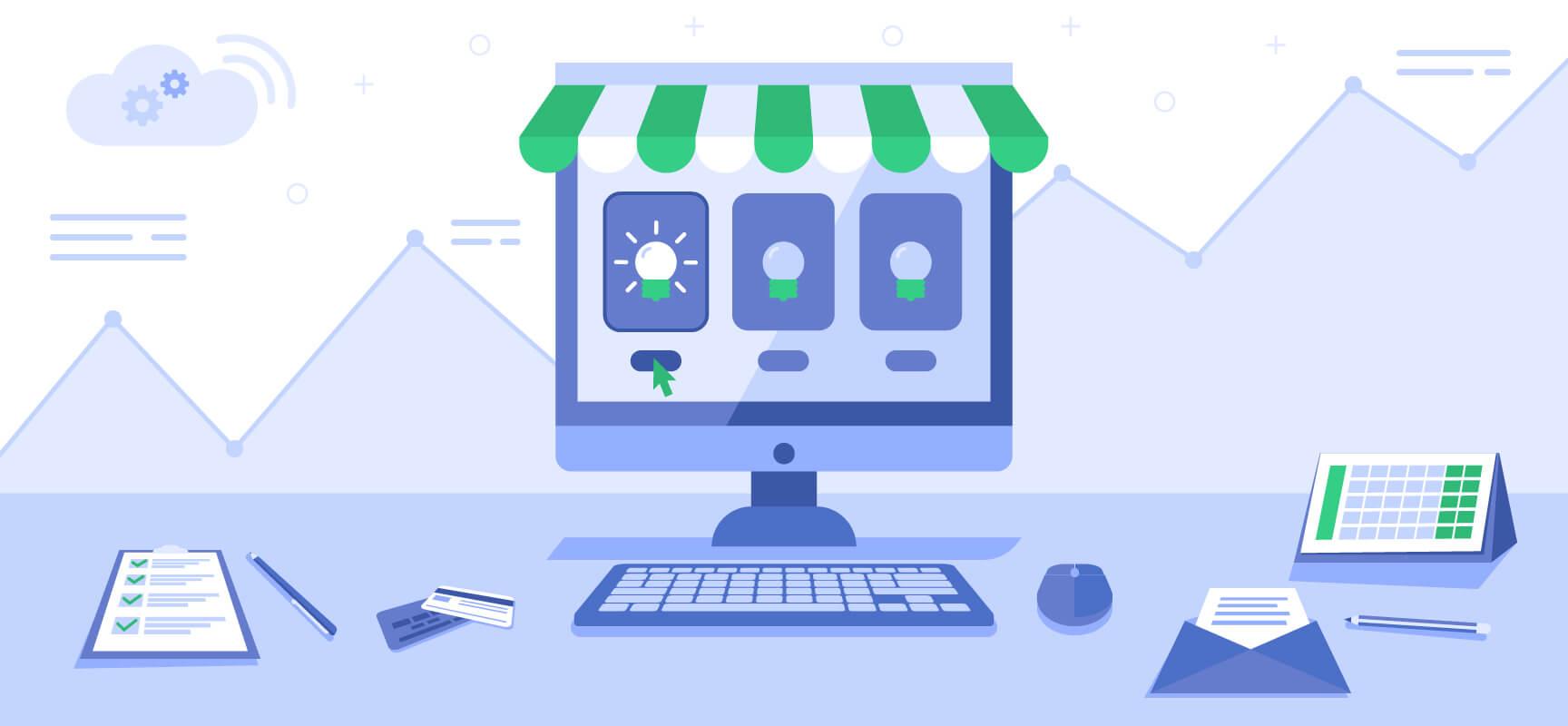
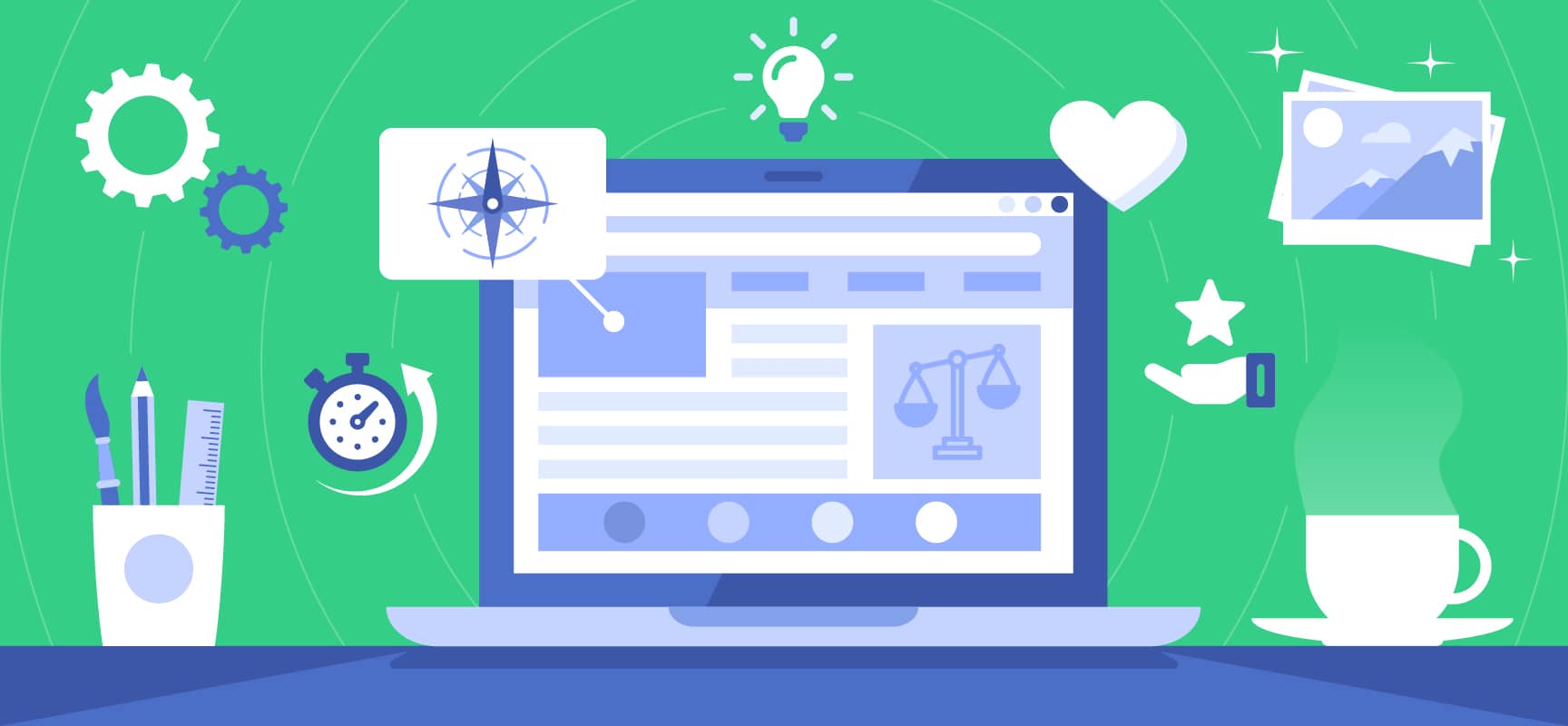

You must be logged in to post a comment.